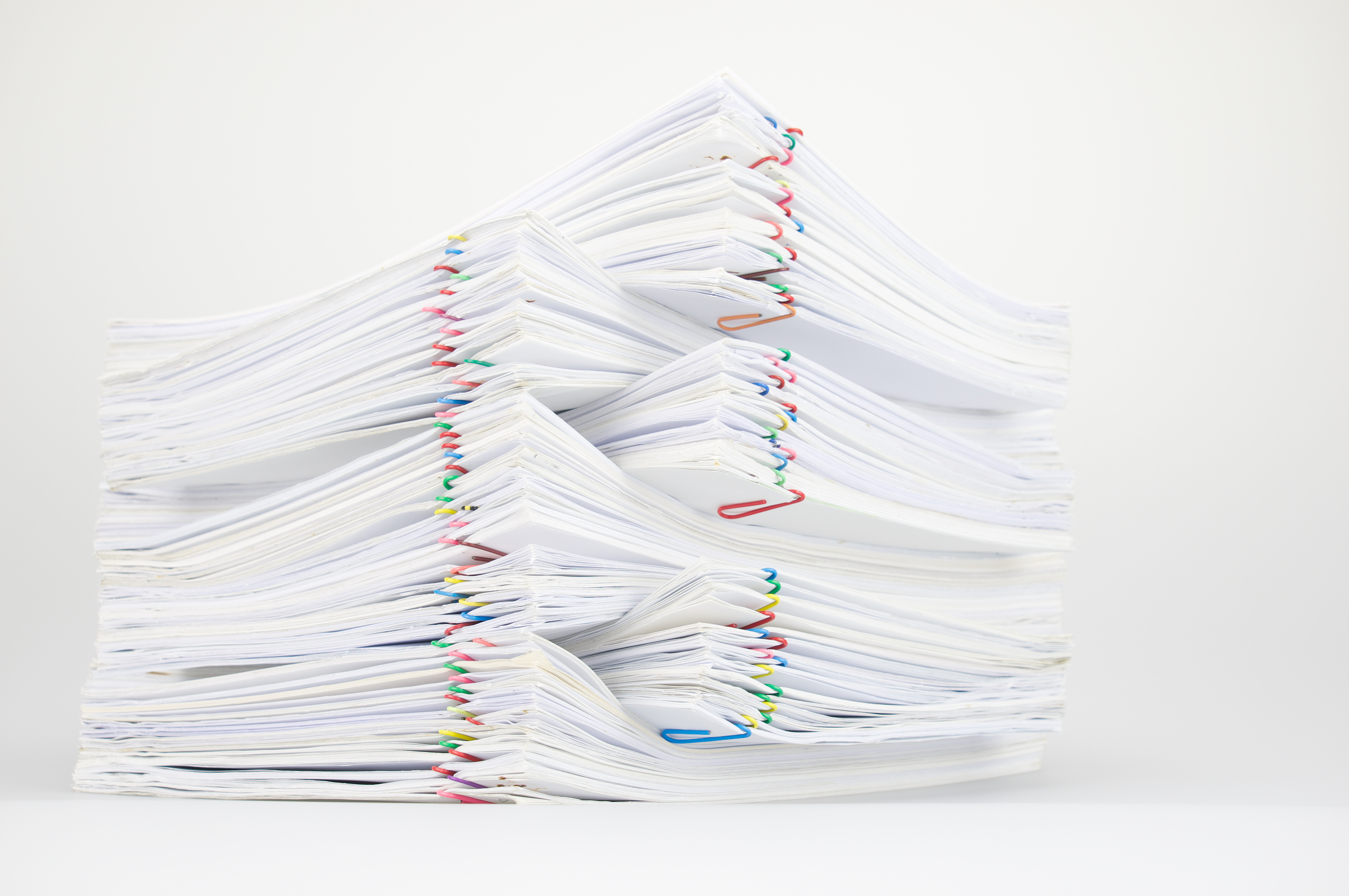Welcome To Your
Virtual Benefits Hub
Plan Year: January 1, 2026 - December 31, 2026
This Virtual Benefits Hub was designed to be an interactive, centralized resource for you
and your dependents to visit both during open enrollment and throughout the year.
This page will serve as your go-to resource for benefits-related questions. You’ll be
able to access enrollment information, important benefit documents, and different tools
to help you understand your benefit offerings.
Your 2026 Best Supply Benefits
To Our Employees:
Once again, this year, we conducted a thorough review of options available to us, and we think we’ve come up with the best possible package. But the process doesn’t stop here—we need you to take a role in understanding and selecting your benefit options. A strong grasp of the plans available to you will best allow both you and this organization to get the most bang for your buck.
- Medical Carrier for 2026, Anthem.
- Dental & Vision Carrier for 2026, Anthem.
- Basic life AD&D, Voluntary Life AD&D and Short & Long-Term Disability Carrier for 2026, The Standard
- Increased annual employer HSA contribution in 2026: $750 contribution for single coverage, $1,500 contribution for two person/family coverage
To help you gain that strong understanding, please read this digital benefit guide carefully and consult with HR with any questions.
Thank you for all that you do for us!
All team members have access to our online benefits enrollment platform 24/7 where you can enroll, select, or change your benefits online during the annual open enrollment period, new hire orientation, and for qualifying events.
- Accessible 24/7
- View all benefit plan options and your elections
- View important carrier forms and links
- Report a qualifying life event
- Make changes to beneficiary designations and more
Helpful Tips To Consider Before You Enroll
Do you plan to enroll an eligible dependent(s)?
- If so, make sure to have their social security numbers and birthdates available. You cannot enroll your dependent(s) without this information.
Have you recently been married/divorced or had a baby?
- If so, remember to add or remove any dependent(s) and/or update your beneficiary designation.
Did any of your covered children reach their age limit for this year?
- If so, they may no longer be eligible for benefits, unless they meet specific criteria
Annual enrollment is your opportunity to learn about the 2026 Benefits, review your current coverage, and choose the best options for you and your family. Please review this virtual benefit guide and attend our upcoming education session to learn more about our 2026 benefits offerings.
This annual enrollment will be a passive open enrollment, which means if you don't make your benefit elections by Friday, November 21 you will continue with the same benefits you are enrolled in already for the 2026 plan year.
Open Enrollment is the one time of year when you can update your elections without experiencing a Qualifying Life Event (QLE). The elections that you make will remain in place until December 31 unless you notify HR within 30 days of your QLE to be eligible to make new elections.
Open Enrollment: November 10-November 21st

The Benefit choices you make during your initial enrollment or annual open enrollment remain in effect for the entire year.
QUALIFYING EVENTS
You can, however, modify your elections under certain circumstances, called "Qualifying Events".
Ready to Enroll?
Please click the below link to enroll in your benefits. All elections must be submitted in UKG no later than Friday, November 21st.
Video Preview
What is a Qualifying Life Event?
What is a Qualifying Life Event?
When Does My Coverage Start?
If you are a New Hire, you are eligible to participate if you are full-time and work a minimum of 30 hours per week. Your coverage will be effective 1st of the month following 30 days from your date of hire.
Open enrollment, your coverage is effective 1/1/2026
What is a Qualifying Event?
- Marriage
- Divorce
- Birth/Adoption of a child
- Death of a spouse or other enrolled dependent
- Change in spouse’s benefits or employment status
- A dependent becomes eligible for Medicare or Medical
Who are my legal dependents?
- Your legal spouse
- Your children (up to age 26) including natural children, stepchildren, legally adopted children, children placed for adoption, children for whom you serve as legal guardian
- Disabled dependent child(ren) of any age
Medical & Prescription
Best Supply offers a medical plan through Anthem Health Insurance Company.
A PPO option offers the freedom to see any provider when you need care. When you use providers from within the PPO network, you receive benefits at the discounted network cost. Most expenses, such as office visits, emergency room and prescription drugs are covered by a copay. Other expenses are subject to a deductible and coinsurance. The HDHP is similar to the PPO Plan in that you have the option to choose any provider when you need care. However, in exchange for a lower per-paycheck cost, you must satisfy a higher deductible that applies to almost all health care expenses, including those for prescription drugs. All expenses are your responsibility until the deductible is reached, with the exception of preventive care, which is covered at 100% when you visit a physician in the network. Once the deductible is met, you are responsible for coinsurance for medical expenses and a copay for prescription drug expenses.
Utilizing In-Network providers will allow for the highest level of coverage. In-Network providers agree to accept Anthem's contract rate as the final charge and the member is not balanced billed.
Video Preview
Medical Summary
Prescriptions
TRADITIONAL DRUGS
TIER 1 (GENERIC) | Lowest copay: Most drugs in this category are generic drugs. Members pay the lowest copay for generics, making these drugs the most cost-effective option for treatment.
TIER 2 | Low copay: This category includes non-preferred and low-cost generic drugs
TIER 3 | Higher copay: This category includes preferred, brand-name drugs that don't yet have a generic equivalent. These drugs are more expensive than generics, and have a higher copay.
TIER 4 | Highest copay: In this category are nonpreferred brand name drugs for which there is either no generic alternative nor a more cost-effective preferred brand including most specialty medications. These drugs have the highest copay. Make sure to check for mail-order discounts that may be available.
Helpful Rx Cost Savings Tools & Tips:
MAIL ORDER - Many drugs are available in a 90-day supply, rather than the 30-day retail supply. Typically, you will pay less if you choose to get a mail-order 90-day supply.
GOOD Rx - There are many tools online that you can use to save on prescription costs. One is GoodRx.com, an online Rx database that allows you to find what pharmacy is the cheapest for your specific prescription. Additionally, you may be able to find a coupon that will greatly reduce your cost. It is important to remember that many of the coupons can only be used outside of your plan (which will not count towards your maximums).
ASK YOUR DOCTOR – Make sure to ask if there are cost-saving alternatives to the prescription they are providing. Many times, there are generic or different manufacturers that will save you money at the pharmacy.
ImpaxRX
ImpaxRX is a prescription advocacy program that assists employees and their family members with the high cost of certain eligible medications.
If the medications you or a family member are taking is identified as eligible under the Medication Under Management (MUM) program, an ImpaxRX advocate will reach out to you to confirm your enrollment in the program and obtain additional information needed to secure the medication at no cost.
Timely participation with ImpaxRX is required to receive these programs for your high-cost medications. Please respond if ImpaxRX contacts you! This will allow them to work on your behalf to obtain your medication at no cost.
There is no cost to you to participate in this program, and there will be no copayments for eligible medications approved by the program. Additionally, by using the program, the cost of these medications is lower under Best Supply which allows for savings to keep employee premium contributions to a minimum for all.
Please call ImpaxRX at 844-467-2979, option 1 with questions.
Video Preview
Prescription Summary
Below is a high-level overview of your plan options and in-network benefit information:
You can view more details of these plans by accessing the medical benefit summaries provided under the Medical & Prescription section above.
RX Summary
A virtual visit lets you see and talk to a doctor from your mobile device or computer. When you use one of the provider groups in our virtual visit network, you have benefit coverage for certain non-emergency medical conditions. Costs must be paid by you at the time of the virtual visit and will apply toward your deductible and out-of-pocket maximum.
WHEN CAN I USE A VIRTUAL VISIT?
When you have a non-emergency condition and:
- your doctor is not available;
- you become ill while traveling;
- When you are considering visiting a hospital emergency room for a non-emergency health condition.
*Your covered children may also use Virtual Visits when a parent or legal guardian is present for the visit.
Examples of Non-Emergency Conditions:
- Bladder infection
- Seasonal flu
- Sinus
- Sore throat
- Stomach
- Rash
- Bronchitis
- Diarrhea
- Fever
- Pink eye
HOW DOES IT WORK?
The first time you use a Virtual Visits provider, you will need to set up an account with that Virtual Visits provider group. You will need to complete the patient registration process to gather medical history, pharmacy preference, primary care physician contact information, and insurance information.
Each time you have a virtual visit, you will be asked some brief medical questions, including questions about your current medical concern. If appropriate, you will then be connected using secure live audio and video technology to a doctor licensed to deliver care in the state you are in at the time of your visit. You and the doctor will discuss your medical issue, and, if appropriate, the doctor may write a prescription* for you.
Virtual Visits doctors use e-prescribing to submit prescriptions to the pharmacy of your choice. Costs for the virtual visit and prescription drugs are based on, and payable under, your medical and pharmacy benefit. They are not covered as part of your Virtual Visits benefit.
*Prescription services may not be available in all states.
HOW DO I GET ACCESS?
Learn more about Virtual Visits and access direct links by downloading the Sydney Health App on your phone.
Anthem Services
Interested in the services Anthem has available? This section will review the different services you have at your fingertips through Anthem.
- Virtual Visits through the Sydney Health App
- 24/7 NurseLine
- Well-Being Coach
- Anthem ID Card
- Anthem's Behavioral and Emotional Welling Program
Did you know?
Anthem has a blog with Member News, Healthy Living, and Health Insurance basic articles. Click on the link below to review!

Download Anthem's Sydney Health App
The SydneySM Health app is a free Anthem Blue Cross Blue Shield app that gives you fast and convenient access to your health insurance information right on your phone. It’s like having a personal health assistant in the palm of your hand.
What Can You Do With Anthem’s Sydney App?
Find A Doctor And Check Your Costs
Search for doctors, hospitals, labs, and other health professionals in your plan. You can search by name, location, and type of care. You can even filter by gender or languages spoken, and then check costs before you go to find what’s best for you.
View Your Claims
Check medical claims with one click. That means you can spend more time focused on your health and less on managing your healthcare benefits.
See All Your Health Coverage Benefits
The Sydney app shows you essential information at a glance. Whether that’s an overview of your plan, health reminders, or suggestions for wellness programs. You also can find your deductible, copay, and share of costs.
View And Use Your Anthem Digital ID Card
You’ll always have your most current Anthem ID card handy. You can use it just like a paper one when you visit the doctor, pay for care, and more.
Use The Chat To Find Answers To Your Questions
Just type your questions in the app and receive the answers you’re looking for. Plus, Anthem’s Sydney app can suggest resources to help you understand your benefits, improve your health, and save money.
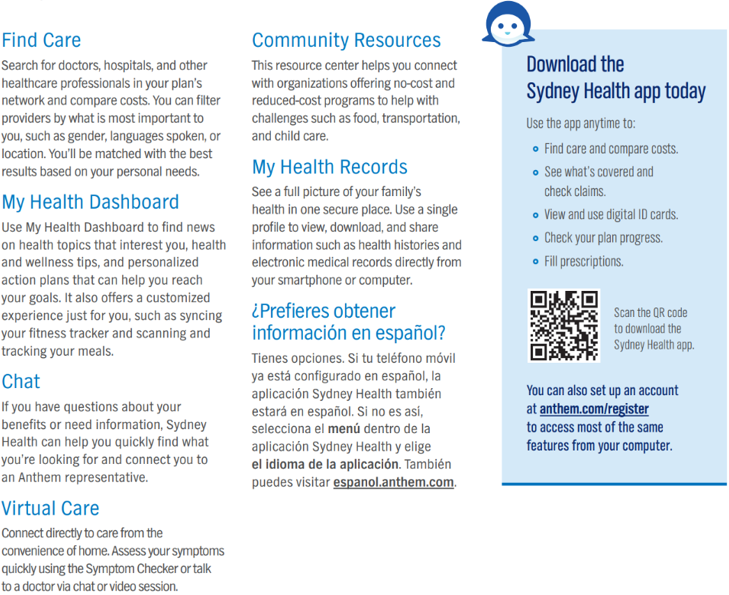
How to Find In-Network Doctors
The Find Care tool brings together details about doctors in your plan’s network. You can customize your search by name, location, specialty, or procedure. You also can compare information such as costs, languages spoken, and office hours.* To make sure a care provider is in your plan’s network, view the doctor or facility profile.
When you need care right away, the emergency room (ER) might be the first place that comes to your mind. However, the ER may not be the best choice in every situation. You have options when you have a sudden need for care, and knowing what they are can help you save time and money — and feel better sooner.
How to find the care you need - instructions for employees who are already enrolled:
- Go to www.anthem.com (click the link below) or download the Sydney Health App
- Then, log in to:
- Find a doctor if you don’t have a PCP.
- Have a virtual visit with a doctor using the Sydney Health App
- Find a retail health clinic, urgent care center, or ER.
- Choose the Find Care tab and follow the steps.
How to find the care you need - instructions for employees who are not currently enrolled in the medical:
- Go to www.anthem.com
- Network Blue Access PPO
- Click Basic search as a guest
- Select the type of plan or Network
- Choose Medical Plan or Network (may also include dental, vision or pharmacy benefits) from the drop-down
- Select Ohio
- Select Medical (Employer-Sponsored)
- Select Blue Access PPO and hit continue
- Select the type of plan or Network
- Enter your zip code and your physician's name or Search by Care Provider
24/7 NurseLine
24/7 NurseLine serves as your first line of defense for unexpected health issues. You can call a trained, registered nurse to decide what to do about a fever, give you allergy relief tips, or advise you where to go for care. A nurse is always available to help answer your questions.
The Anthem Nurseline can help you with:
- finding care from a doctor, hospital, or specialist in your area.
- enroll you in health management programs through Anthem for certain health conditions.
- remind you about scheduling important screenings and exams.
- provide guidance during natural catastrophes and health outbreaks.
- offer links to health-related educational videos or audio topics.
Call the NurseLine today at (800) 337-4770.
What is the health management program?
Get tools and support for managing chronic conditions:
- diabetes
- asthma
- heart disease
Anthem health advocates can help you follow your healthcare plan.
For more information about the program, call Anthem at (866) 962-1071

Anthem ID Card
Your Anthem Blue Cross Blue Shield insurance card contains all the necessary information you need to use your health insurance. Once you sign up for an Anthem plan, you will receive an Anthem ID card. The ID card envelope will not show that it is coming from Anthem. Be on the lookout for a blank white envelope in the mail.
Anthem's Behavioral and Emotional Welling Program
Anthem's Behavioral Health Case Management
This service will pair you with a case manager — they will be your advocate as you partner to work through any concerns, big or small. All of our case managers are licensed mental health professionals who are trained to help you take control of your health. Together, you will take steps to improve your mental well-being and quality of life.
- To join, call the Member Services phone number on the back of your ID card.
Support for your Mental & Emotional Wellbeing with Anthem.
Your mental health is just as important as your physical health. You can find information on:
- Stress
- Managing Emotions
- Sleep
- Anxiety
- Suicide
***If you currently are experiencing suicidal thoughts, please call the National Suicide Prevention Lifeline 24/7 at (800) 273-8255****
Login to your Sydney Health mobile app to access the resources Anthem has available.
Spending Accounts
You have the opportunity to contribute to a variety of savings and/or spending accounts on a pre-tax basis which lowers your taxable income. View the information below for important details and guidelines for the various accounts offered by Best Supply.
A Health Savings Account (HSA) is a tax-free savings account that is owned by you, it is 100% vested from day one, and lets you build up savings for future needs. The funds may be used to pay for qualifying healthcare expenses not covered by insurance or any other plan for yourself, your spouse, or tax dependents. You decide how much you would like to contribute, when and how to spend the money on eligible expenses, and how to invest the balance.
To be eligible for an HSA, you must be enrolled in a High Deductible Health Plan (HDHP).
UNDERSTANDING YOUR HSA
- Pre-tax contributions are deducted through payroll and deposited into your HSA account
- You can use your HSA available funds to pay for qualified medical expenses tax-free
- HSA funds can be used for non-eligible expenses but will be subject to regular income taxes and a 20% excise tax penalty
- Unused funds remain in your account for future use and roll over each calendar year
- HSAs remain with you even if you change health plans or companies. If you open an HSA and later become ineligible to make contributions, you can still use your remaining funds
- You can change your HSA contribution at any time during the plan year for any reason.
MAINTAINING RECORDS
To protect yourself in the event that you are audited by the IRS, keep records of all HSA documentation and itemized receipts for at least as long as your income tax return is considered open (subject to an audit), or as long as you maintain the account, whichever is longer.
HSA funds may be used for non-eligible expenses but will be subject to regular income taxes and a 20% excise tax penalty.

HSA Contribution Limits
Video Preview
Dental
Dental Benefits through Anthem provide comprehensive coverage to help you and your family maintain good dental health. Your coverage will be greater when you visit a participating in-network dentist, you will have lower out-of-pocket costs, no balance billing, and claims will be submitted by your dentist on your behalf.
NETWORK: Anthem Essential and Complete
How do I find an In-Network Provider? Use the helpful link below!
- In-Network providers can also be found by visiting your provider’s website below where you can search by location, provider/facility name, or search by specialty.
Did You Know?
- You have the freedom to select the dentist of your choice; however, when you visit a participating in-network dentist, you will have lower out-of-pocket costs, no balance billing, and claims will be submitted by your dentist on your behalf.
Pre-treatment Estimate
- If your dental care is extensive and you want to plan ahead for the cost, you can ask your dentist to submit a pre-treatment estimate. While it is not a guarantee of payment, a pre-treatment estimate can help you predict your out-of-pocket costs.
PREVENTION FIRST!
Your dental health is an important part of your overall health. Make sure you take advantage of your preventive dental visits.
Preventive care services are covered at 100% if you visit an In-Network provider. They are also not subject to the annual deductible.
Looking for more details about how items are covered? Click on the link below to view the formal plan summary.
Video Preview
Dental Summary
Below is a high-level overview of your plan options and in-network benefit information:
You can view more details of these plans by accessing the benefit summaries provided above.
Dental Summary
Vision
Best Supply offers vision coverage through Anthem to help pay for eye exams, prescription glasses and contact lenses. You receive a higher level of benefits when you see a provider in network, however, out-of-network coverage is provided but may only be handled as reimbursements in some situations. Please note: Members may choose between prescription glasses (lenses and frame) and contact lenses, not both.
Did You Know?
Eyes can give doctors a clear picture of overall wellness. That’s why vision care—and vision benefits—can help employees stay healthy. A comprehensive eye exam can detect early signs of serious health problems, such as:
- Diabetes
- Heart disease
- High blood pressure
- High cholesterol
- Glaucoma and cataracts
To find out if your provider is in-network, please visit the website below.
Video Preview
Vision Summary
Below is a high-level overview of your plan options and in-network benefit information:
You can view more details of these plans by accessing the benefit summaries provided above.
Vision Benefit Summary
Employee Contributions
Pre-Tax Contributions
You share in the cost of your Medical, Dental, and Vision Benefits. Your employee contributions for these benefits are taken out of your pay on a pre-tax basis as set forth below. In addition, if you elect to contribute to a flexible spending account or a health savings account, those contributions will be taken out of your pay on a pre-tax basis based on your election.
After-Tax Contributions
If you choose to purchase Supplemental Life insurance and Optional AD&D insurance benefits for yourself or your dependents, your contributions will be taken out of your pay on an after-tax basis. You will be able to see the costs for these benefits in the enrollment system when you log in.
“As part of Best Supply’s wellness program, an incentive is available in the form of a lower premium contribution if enrolled in the medical plan.
To qualify for a premium contribution incentive, you must be a non-user of tobacco and/or tobacco products at all times whether on or off company premises while employed at Best Supply. Tobacco use includes cigarettes, vaping pens, chewing tobacco, cigars, loose-leaf tobacco, etc.
If you do use tobacco, you will have the opportunity to complete the "Tobacco User" Challenge to pay the non-tobacco premium through Wellness EQ. Contact HR for more instructions on logging into Wellness EQ to participate in the tobacco user challenge.”
Medical Employee Contributions
Dental Employee Contributions
Vision Employee Contributions
You have the ability to participate in a Tobacoo cessation program to be eligible for the medical premium discounts.
Please see your Human Resources Department for more information.
Basic Life and Voluntary Life
Life insurance is an important part of your financial security. Life insurance helps protect your family from financial risk and sudden loss of income in the event of your death. Accidental Death & Dismemberment (AD&D) insurance is equal to your Life benefit in the event of your death being a result of an accident and may also pay benefits for certain injuries sustained.
Basic - Employer Paid based on job class
A sudden accident or death can leave you or your loved ones in a vulnerable position. Employees have the opportunity to enroll in Term Life and Accidental Death & Dismemberment insurance which will supplement lost income in the event of an accident or death. If you choose to enroll in employee coverage, this will be in addition to your employer-provided Basic Life coverage.
Voluntary - Employee Paid Life
Coverage is also available for your spouse and/or child dependents, but only after you've elected coverage for yourself. A sudden accident or death can leave you or your loved ones in a vulnerable position. Employees have the opportunity to enroll in Term Life and Accidental Death & Dismemberment insurance which will supplement lost income in the event of an accident or death. If you choose to enroll in employee coverage, this will be in addition to your employer-provided Basic Life coverage. Review the full benefit summary below for additional details.
Employee: $10,000 increments up to 5x your annual salary, to a maximum of $500,000 ($100,000 GI)
Spouse: $5,000 increments up to $100,000 or 50% of what you elect for yourself ($25,000 GI)
Children: $1,000; $2,000; $4,000; $5,000 or $10,000 Benefit, one premium covers all of your eligible children
Who's Your Beneficiary?
Naming a beneficiary is a crucial part of electing life insurance. Also, don't forget to update your primary or secondary beneficiary if you experience a life event, such as a divorce or the birth of a child.
*Guaranteed Issue (GI) and Evidence of Insurability (EOI)
When you are first eligible (at hire) for Voluntary Life and AD&D, you may purchase up to the Guaranteed Issue (GI) for yourself and your spouse without providing proof of good health (EOI). [Annually, you can increase elections up to $50,000 not to exceed the GI without proof of EOI.]
Any amount elected over the GI will require EOI. If you elect optional life coverage and are required to complete an EOI, it is your responsibility to complete the EOI and send it to the provider (address will be listed on your form). In addition, your spouse will need to provide EOI to be eligible for coverage amounts over GI, or if coverage is requested at a later date.
Video Preview
The portability provision allows you to continue Voluntary Term Life Insurance upon loss of eligibility or termination of employment in these situations:
- Group policy discontinues the eligibility of a class of employees to which you belong
- You retire
- You are terminated or change jobs
This Policy will port into a Term policy.
You have 30 days from the loss of eligibility date to port your Voluntary Term Life.
Conversion allows you to convert your Voluntary Term Life Insurance to an individual life insurance policy in these situations:
- Employment ends
- You stop being a member of an eligible class of employees
- Dependent loss of eligibility
- The policy terminates
This policy will convert to a Permanent Whole Life policy.
You have 30 days from the loss of eligibility date to convert your Voluntary Term Life.
Overview of Short Term & Long Term Disability
Short Term Disability
Everyday illnesses or injuries can interfere with your ability to work. Even a few weeks away from work can make it difficult to manage household costs. Short Term Disability coverage provides financial protection for you by paying a portion of your income, so you can focus on getting better and worry less about keeping up with your bills. Your coverage pays 60% of your income up to a specific maximum in your benefit summary.
STD Benefit Features
- Benefit begins 1st day Accident/8th day Illness
- Benefit equal to 60% of pay – the benefit is taxable income
- Pre-existing condition limitations apply for the first 12 months
Long Term Disability
Serious illnesses or accidents can come out of nowhere. They can interrupt your life, and your ability to work for months – even years. Long Term Disability provides financial protection for you by paying a portion of your income, so you have financial support to manage your disability and your household. Long Term Disability insurance can pay you a weekly benefit if you have a covered disability that keeps you from working and can replace part of your income while you recover.
LTD Benefit Features
- Benefit begins after a 180-day elimination period if remain disabled
- Benefit equal to 60% of pay – the benefit is taxable income
- Pre-existing condition limitations apply for the first 12 months
Video Preview
Video Preview
Disability Summary
Disability Summary
Well-being Hub
In today's fast-paced and interconnected world, where stress and mental health issues are on the rise, effective well-being plays a crucial role. At Best Supply, we recognize that a healthy, content workforce is not only more productive but also fosters a positive culture. We strive for a supportive and inclusive environment where we encourage and support the improvement of physical, mental, emotional, and social well-being. Whether within a corporate setting, a community, or on a personal level, well-being focuses on fostering awareness, empathy, and support to create a healthier and more balanced workplace and environment for all. Prioritizing employee wellness and wellbeing is not just a policy but a reflection of our commitment to both the individual and collective success of team.
To access the wellbeing newsletter, which includes resources, tips, recipes, and more, please select the button below.

Video Preview
Video Preview
Video Preview
Video Preview
Video Preview
Video Preview
Compliance Notices
Federal regulations require employers to provide certain notifications and disclosures to all eligible employees. The compliance packet linked is dedicated to those disclosures for your January 1 - December 31st plan year. If you have any questions or concerns please contact your HR Department.
Questions?
As you consider your benefit options, please be sure to review all available information. If you don't understand your benefits or need any assistance, please contact Human Resources.
HR Contacts
Samantha Small
ssmall@bestsupply.com
(440) 953-0045
Scott Wilson
swilson@bestsupply.com
(440) 953-0045